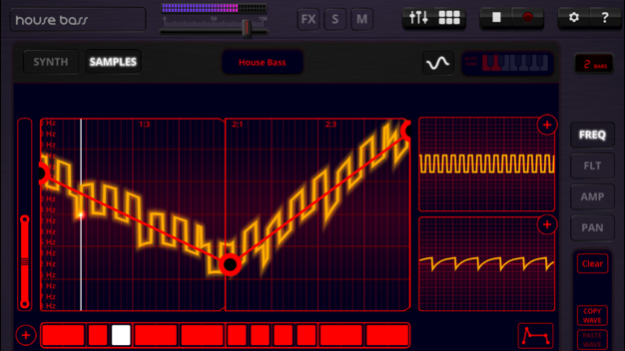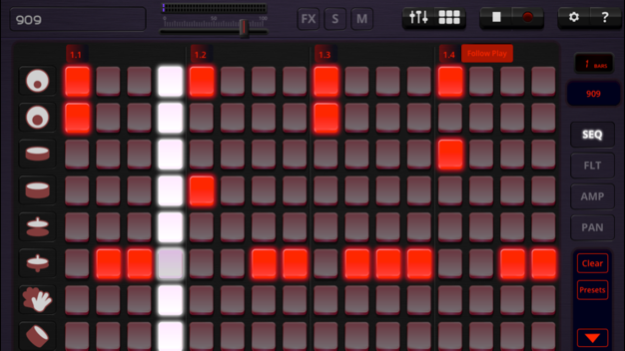Oscilab 1.5.8
Paid Version
Publisher Description
Amazing groovebox that gives you an hypnotising music-making experience. It's an innovative step-sequencer and MIDI controller that lets you make unique loops and melodies. You don't have to be musical to get up and running - just randomly pinch and swipe away until something catches your ear, but also there are plenty of advanced synthesis features here too for the savvy musician.
The app is easy to pick up, it is fun to sketch out ideas. You can play for hours but also produce high quality tracks of any music style within minutes. Check the support page (2beat.io/oscilab) to see a 2 minute video, watch and hear for yourself what's it all about.
Key features:
• 28 wave shapers: controlling frequency, filter cutoff, amplitude and pan on all the channels.
• 6 Channel mixer, with 2 FX channels.
• Live XY pads: 6 pads to tweak the frequency and cutoff of the generated patterns in real time.
• Drum Machine with 15 high-quality drumkits.
• Analog Synth with two oscillators, featuring ring modulation, frequency modulation and ADSR control.
• 36 high-quality sampled instruments.
• Global harmonic control: change all the arpeggiators tune settings from a single place.
• MIDI support: control other apps and devices, mapping individual channels to different destinations. Use waves to control notes, velocity and custom CC messages. Also supports MIDI-clock sync, sending and receiving start, stop and tempo changes.
• Record and upload your mixdowns to SoundCloud, Dropbox or other installed apps.
• Supports Audiobus, IAA, Audiocopy, Audioshare and Background-audio.
• Universal App: Oscilab runs on iPad, iPhone and iPod touch devices.
Jan 18, 2017
Version 1.5.8
This app has been updated by Apple to display the Apple Watch app icon.
Fixed file menu on iOS 10
About Oscilab
Oscilab is a paid app for iOS published in the Audio File Players list of apps, part of Audio & Multimedia.
The company that develops Oscilab is Juan Maria Bordon. The latest version released by its developer is 1.5.8. This app was rated by 2 users of our site and has an average rating of 3.0.
To install Oscilab on your iOS device, just click the green Continue To App button above to start the installation process. The app is listed on our website since 2017-01-18 and was downloaded 161 times. We have already checked if the download link is safe, however for your own protection we recommend that you scan the downloaded app with your antivirus. Your antivirus may detect the Oscilab as malware if the download link is broken.
How to install Oscilab on your iOS device:
- Click on the Continue To App button on our website. This will redirect you to the App Store.
- Once the Oscilab is shown in the iTunes listing of your iOS device, you can start its download and installation. Tap on the GET button to the right of the app to start downloading it.
- If you are not logged-in the iOS appstore app, you'll be prompted for your your Apple ID and/or password.
- After Oscilab is downloaded, you'll see an INSTALL button to the right. Tap on it to start the actual installation of the iOS app.
- Once installation is finished you can tap on the OPEN button to start it. Its icon will also be added to your device home screen.